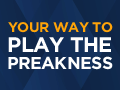

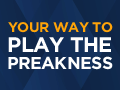 |
 |
 |
|
#1
|
|||
|
|||
|
Please Please could we somehow get the more recent shows uploaded and then concentrate on the past .....please please kind sir!!!
|
|
#2
|
||||
|
||||
|
I stopped relying on archives a long time ago. Do yourself a favor and purchase Total Recorder from High Criteria software. It will record the stream for you with it's scheduler service. I have it set to record M-F from 4:02 -7:00PM ET. Once in a while there is a glitch with the stream, but when it's up, I get the whole show. I do this for several other shows as well.
The ATR URL for recording the stream is: http://www.clearstreaming.com/radios...sandbeyond.asx All you have to do is plug that address into the advanced tab on the scheduler page, and it will launch the stream for you at the time you program it to launch. It will also close your Media Player for you when it finishes, if you tell it to. It's an awesome program. You can choose the type of archive (.wma, .mp3, etc) and the quality of the stream. You can download it for free, but when unregistered, it will put a beep into the recording every 60 seconds. |
|
#3
|
|||
|
|||
|
Quote:
 |
|
#4
|
||||
|
||||
|
Point Given. Make sure you get the professional version. I think it's only $35. The standard version doesn't have the feature to launch a URL. You can still schedule a Windows task to launch the stream, but it's nice to be able to do it all through Total Recorder. PM me if you need any help getting it setup.
|
|
#5
|
||||
|
||||
|
Well, we will see how it works tomorrow. Thanks for the info...
|
|
#6
|
|||
|
|||
|
You don't even have to buy it if money is tight but I worked with it for a couple of days with the help of a DT'er and I get the show recorded instantly.
Much much better than archives because you can easily remove the races you don't want to hear with a single click. Great find.. |
|
#7
|
||||
|
||||
|
Something was wrong today and it didn't open up automatically. I am thinking that it was an issue with Windows Media Player. It is automatically recording now, though, so I was really, really close on it.
Thanks again for a great find. This is something that I can use for these archives, plus I am thinking of alot of other uses... |
|
#8
|
|||
|
|||
|
If your using it through windows per another DT'r one way to initiate the stream is...
What you can do however is use the built in Task Schduler in Windows to launch the stream for you. You can find the task scheduler under Start => Programs => Accessories => System Tools. Create a new task that launches Internet Explorer. At the end of the Wizard, check the box to open Advanced Options and edit the Run command so that it reads: "C:\Program Files\Internet Explorer\iexplore.exe" http://www.clearstreaming.com/radios...sandbeyond.asx This will start the stream for you..... |
|
#9
|
||||
|
||||
|
I might try that on Monday. I tried the scheduler with the program, but when it pulled up Windowns Media Player, there was an error message that came up when it opened, so it delayed the streaming until I clicked it off, which is when the program began recording.
I did have an old MP3 player that uses WMP, which I think might have been the problem, but I am no sure. Thanks for the tips, though... |