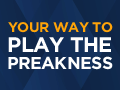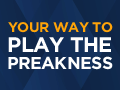Quote:
|
Originally Posted by Cajungator26
It's freezing up there!  I'm cold just thinking about it.  |
8 deg... with the wind "feels like" -10 deg. caught a gust of wind exiting the airport that almost killed me on the spot. seriously considering setting myself on fire.